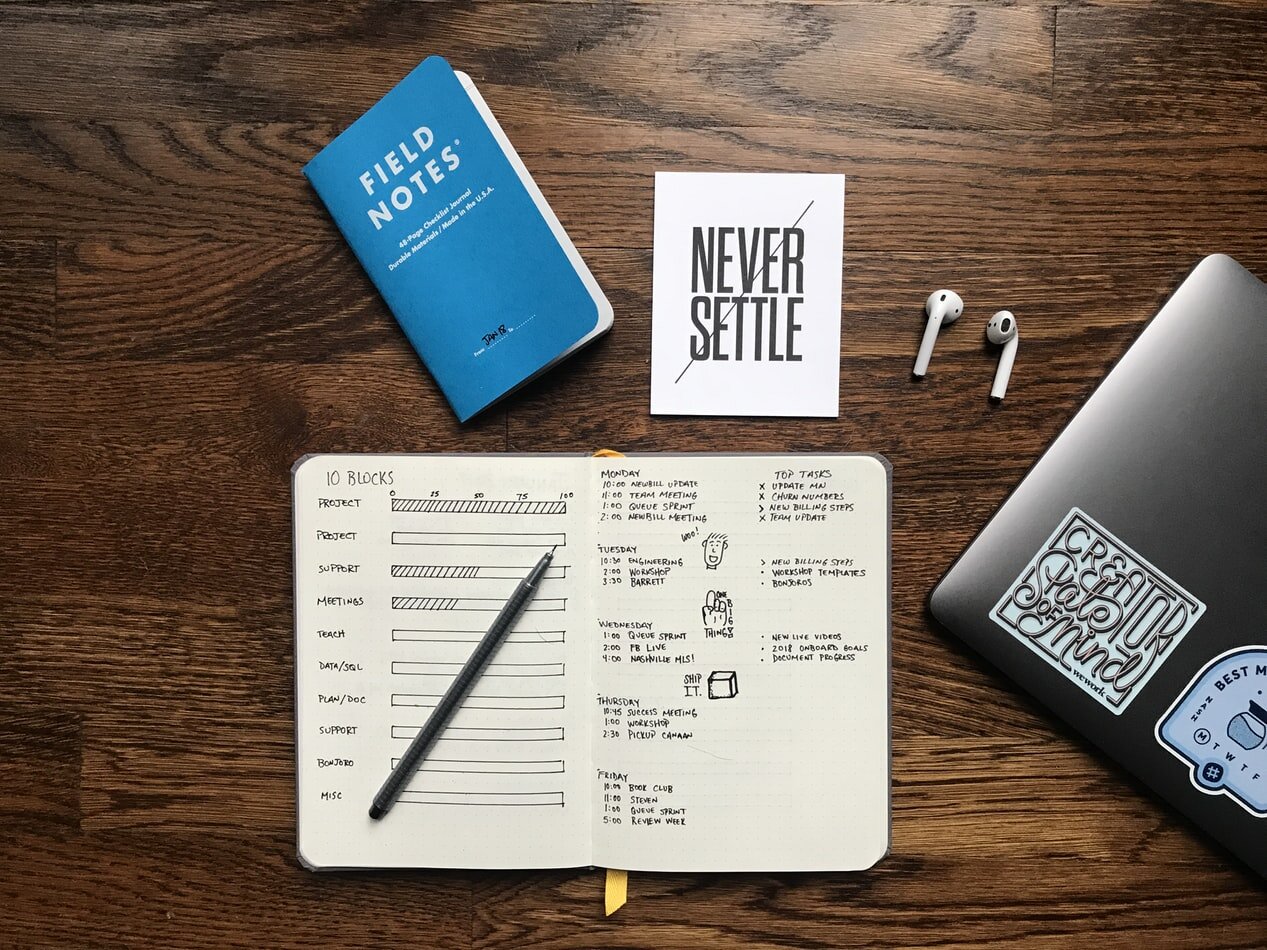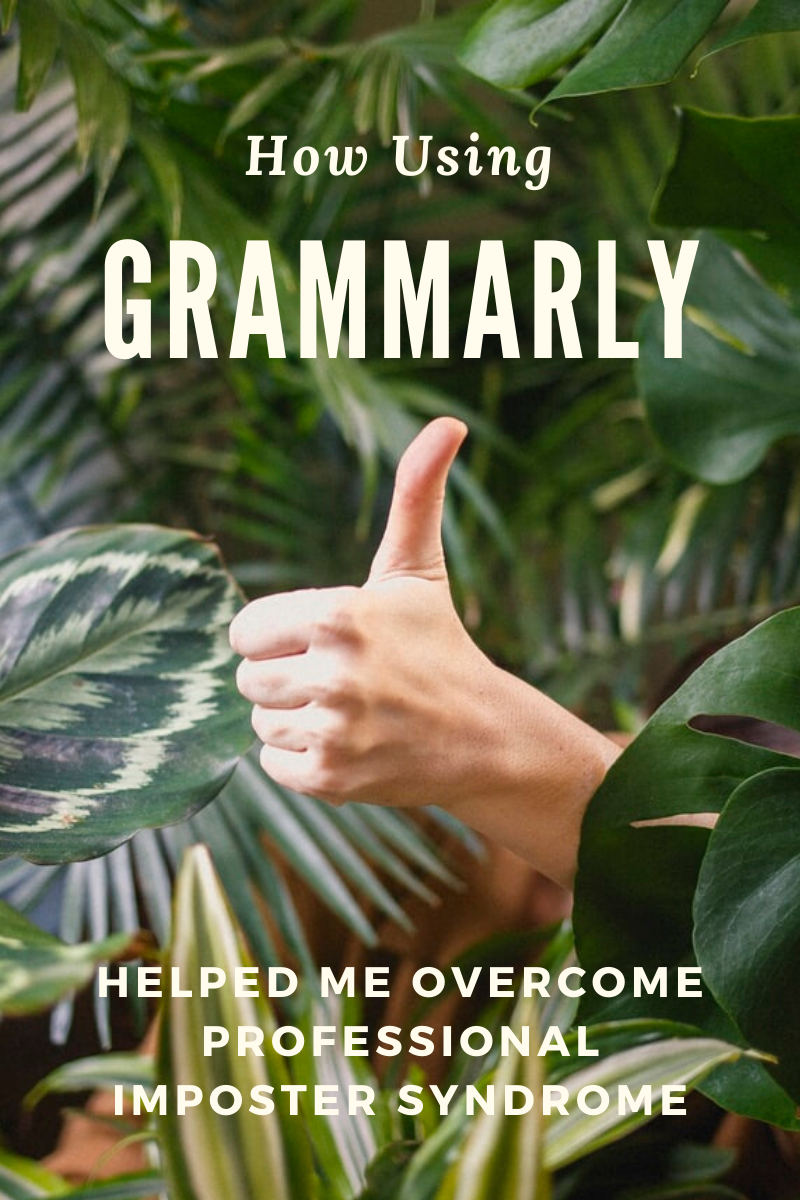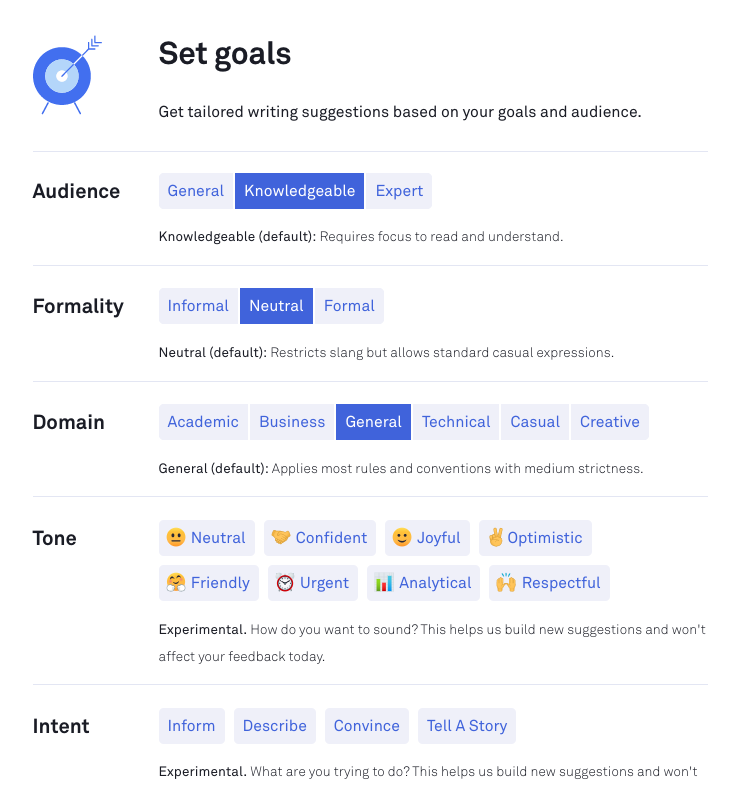Review: How Using Grammarly Helped Me Overcome Professional Imposter Syndrome
We've all been there.
You're up past midnight finishing up a project that has consumed your life for weeks.
You've crossed your Ts and dotted your Is and ran the document through spellcheck.
It's perfect.
Exhausted, you write a brief message to your client and colleagues in an email with the document attached.
You're too tired to read it over twice, so you just hit send.
Then you realize that you've sent an email with a glaring typo.
Suddenly you doubt the integrity of the document you just sent–and yourself as a professional.
As a writer, the consequences of typos and simple grammar mistakes can be monumental for me.
After all, I'm telling clients that I'm a grammar whiz, and they can trust me with their brand communications.
But that one typo in my email suddenly puts all of that into question.
That's when the imposter syndrome kicked in.
What's Imposter Syndrome, Anyway?
Harvard Business Review defines imposter syndrome as a collection of feelings of inadequacy that persist despite evident success. So, no matter how successful you might become or how great your work is, you can still have these feelings of self-doubt that permeate your professional life.
As a remote worker running my own business as a solopreneur, it's easy to get in my own head. Luckily, I have friends and colleagues that help pull me back into reality and boost my confidence when I need it.
But there's always that persistent feeling that something will go massively wrong, and it will reveal some form of inadequacy that I had become blind to.
Minimizing Professional Blind Spots
As a writer, a typo is more than just a faux pas. It can completely undermine my credibility in the eyes of my clients. And it can eat away at the trust they place in me to proofread their content before publication.
This past fall, I accepted a big writing project with a very tight deadline. I felt comfortable assembling a team to help me meet the deadline, but there was this persistent fear in the back of my head that I might miss something small. Even a minimal mistake could have a significant impact on the success of the project.
The problem with editing your own work is that you don't always pick up on typos and small details that might jump out to someone reading with a fresh pair of eyes. It's similar to going nose-blind to a familiar scent.
With my deadline quickly approaching and imposter syndrome rearing its ugly head, I realized I needed a failsafe.
I needed another pair of eyes (that don't require sleep or copious amounts of coffee) to catch small punctuation mistakes and other issues that can get lost by the final draft.
The Grammarly Confidence Boost
I've been researching AI for years, both for client work and my own personal interest in it. I have even written about AI-assisted workers but have never necessarily applied it to my own work.
Feeling overwhelmed with my production schedule, I decided it was time to look into Grammarly. I had seen their commercials and had always thought I would download them at some point, but I never really got around to it.
With a deadline looming and a long list of stuff to do before then, I figured it was as good a time as any to check it out.
I'm glad I did.
Is Grammarly Premium Worth the Money?
I started with the free version, which immediately started picking up mistakes that spellcheck overlooked. Before I visited their website, I didn't even know there was a premium version. I figured I would try premium for a few months to see if it was worth the money.
It was.
What the premium version offers that I find so valuable are the goals you can choose for the app before scanning your document.
Typically, when I create or receive a brief for a job, it comes with requests for a specific tone, a level of formality, and a target audience. This can be tricky for a writer since people can have different ways of defining each of these goals.
Being able to select the right tone, audience, domain, and intent helps me give clients precisely what they are looking for. It also gives me a leg to stand on if any of these come into question during the process.
I can now confidently stand in front of a client and defend my work if need be. I don't have to think twice because I have data to back up my assertions.
Grammarly offers proof points to show that my work is grammatically correct, in line with the goals of the creative brief, and ready to go out into the world.
It's more than just having a leg to stand on. It's a confidence boost that helps me put my work out there, knowing that it's on-brand, on message, and on point.
As a brand strategist, I am cautious when it comes to affiliating with other brands. With Grammarly, I couldn't wait to join their affiliate program once I realized what it was all about.
Why?
Because today I hit publish and send without second-guessing myself as a professional.
I am happy to recommend Grammarly premium to anyone that wants to get rid of imposter syndrome and stand confidently by their words.